Smart TV apps are an integral part of the connected entertainment experience. As many as 70% of viewers are now using Connected TVs to watch video content. Yet many video service providers are unknowingly damaging audience engagement and satisfaction because their applications are underperforming. In this blog post we’ll explain:
- Why performance in Smart TV app development is critical,
- How to evaluate your own apps,
- What steps operators can take to ensure their applications stand out,
- How testing with cutting-edge technologies like WebAssembly has enabled Wiztivi to achieve dramatic improvements in performance.
>> Download: “Tactical guide, the 5 best practices for a unified cross-device strategy”
We’ll also explain how these approaches compare to other popular Smart TV app development technologies such as Lightning and HTML, moving towards smoother and faster experiences, seamless navigation, and exceptional responsiveness, even on hardware-constrained Smart TVs.
1. Why Smart TV app performance matters
Let’s start with the fundamentals: Why should a video service provider worry about performance? When users open a Smart TV app, they expect a quick, smooth, and visually appealing experience. Poor performance, such as laggy navigation or delayed loading times, not only frustrates users but also increases the likelihood of churn. Studies have shown that slow-loading apps result in reduced user engagement, lower session lengths, and diminished brand loyalty. As long ago as 2016, Google found 53% of users would abandon a mobile app if it took more than 3 seconds to load. How much more demanding have we become as consumers since then?
Key areas where performance impacts user experience include:
- Boot time: The time it takes for the app to launch and display its home screen,
- Navigation speed: How quickly users can move between menus and screens,
- Frame rate: More frames per second (FPS) means a smoother experience of on-screen animations and transitions, creating a more polished and professional feel.
So, why is performance such an issue on Smart TVs? Manufacturers like LG and Samsung prioritize screen quality over processing power, with good reason. The vast majority of consumers make their buying choices based on screen size and resolution. Unlike when they’re buying a laptop, mobile or games console, the average buyer doesn’t pay so much attention to the CPU inside their new TV. This means Smart TV app developers must carefully balance UI and video rendering since hardware resources are limited and focused on optimizing 4K video streams.
2. How to evaluate your Smart TV app performance
If you’re a video service provider with existing Smart TV apps for market leaders like Samsung or LG, here’s what to look for when you’re comparing your apps to industry performance standards:
- Boot time: Anything more than 5 seconds is likely to negatively affect user satisfaction,
- Navigation speed: Anything more than a 1 second wait when switching menus or loading screens is becoming unacceptable,
- Frame rate: Do you experience stuttering during animations or scrolling? That’s a telltale sign of low frame rates. Older devices may only deliver 20-25 FPS but anything lower than 30 FPS is increasingly unacceptable on modern screens. Your goal should be as high as 60 FPS to deliver a truly superior experience where the TV supports it.
- User feedback: Check user complaints or reviews for terms like “slow” or “laggy” which are key indicators of performance issues.
3. Performance breakthrough: WebAssembly and the DANA Framework
Traditional Smart TV apps often rely on HTML, CSS, and JavaScript for rendering. While these technologies are familiar and widely supported, they are resource intensive. That’s why you’ll often see lower frame rates, resulting in visible stuttering and an overall subpar experience.
For more modern devices, Wiztivi’s cross-platform DANA Framework currently leverages Lightning which uses JavaScript to manipulate WebGL. For those not so familiar with Smart TV app development, that means the framework has direct access to the TV’s graphics processing unit (GPU) rather than going via HTML and CSS, so we get smoother animations and frame rates of around 35 FPS.
Recently, we’ve been testing a more advanced approach using WebAssembly. This replaces slower JavaScript execution with highly efficient WebAssembly binary. The effects have been remarkable. In side-by-side testing against the same apps using Lightning, we’ve achieved significant performance gains, including:
- 10–20% improvement in frame rate: reaching 50 FPS for smooth, seamless navigation,
- Reduced CPU/GPU load: Optimized rendering ensures apps run efficiently, even when paired with demanding 4K video streams.
When paired with our unique DANA Framework, this approach will give video service providers full cross-platform compatibility and the best possible user experiences. They can develop the app once and achieve consistent results across Samsung, LG, and other modern Smart TVs as well as devices like Android TV and Linux-based set-top boxes. This cross-platform approach speeds time to market and eliminates the need for compromise between performance and device reach.
4. Wiztivi: Smart TV app development experts
With our commitment to innovation and user-centric design, Wiztivi is leading the charge in Smart TV app development. The DANA Framework delivers unparalleled performance, allowing operators to:
- Provide a top-notch user experience without compromising cross-platform functionality,
- Stand out in a competitive market with apps that are faster, smoother, and more responsive,
- Future-proof their offerings with solutions optimized for both current and emerging technologies.
The proof of the DANA Framework’s capabilities can be seen in our customer deployments. In 2024, we were shortlisted for the Streaming Media European Innovation Awards because of the innovative Smart TV app we designed and built for specialist horseracing channel Equidia. We were also nominated for the Best TV Everywhere or Multi-Screen Video CSI Award for our cross-platform work with French telecommunications provider SFR.
5. Next steps to optimize Smart TV app development
If you’re concerned that your Smart TV apps might be letting customers down, now is the time to take action. By embracing advanced technologies and prioritizing performance, you can ensure your apps deliver the seamless, engaging experience that today’s users demand. Here are some steps you can take:
- Review the rendering technologies used in your apps: Talk to the experts at Wiztivi about upgrading from older technologies to advanced options that will improve performance,
- Focus on frame rates: Set your sights on 50 FPS to provide a fluid and engaging user experience,
- Continuously monitor performance: Regularly test app performance metrics (e.g., boot time, frame rates) to identify and address potential issues.
Interested in learning more about how Wiztivi can help? Contact us to discuss how our expertise in Smart TV app development can take your Smart TV app UX to the next level.
You can also download our tactical guide on best practice for cross-platform app development.
Follow us on LinkedIn and X for the latest news and updates.

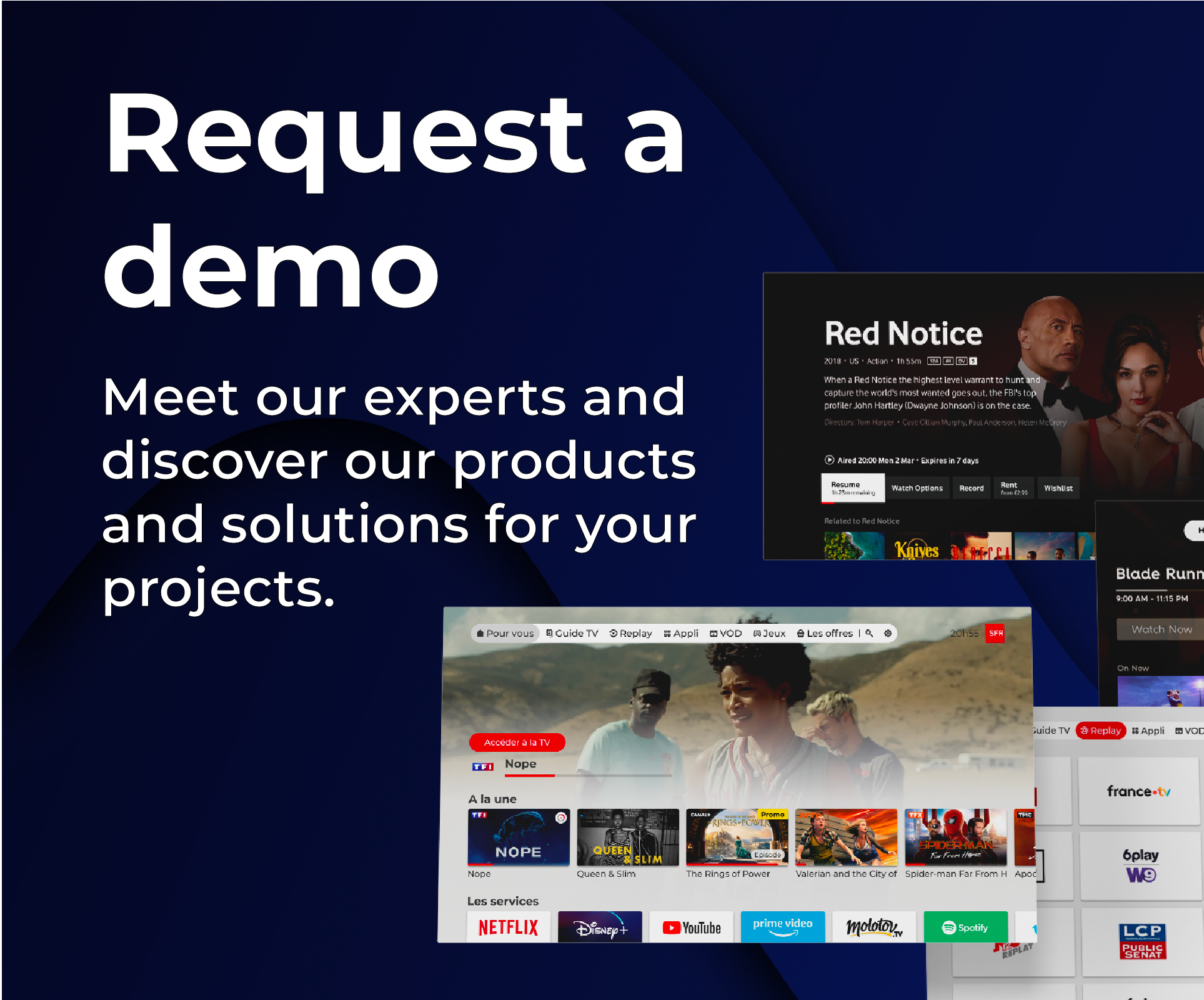

%20pour%20blog.png?width=1585&height=490&name=CTA%20DL%20Ebook%20UI%201%20(Tactical%20Guide)%20pour%20blog.png)