After numerous presentations to the C-suite, you’ve finally secured the budget to launch a mobile app. It’s a big win. A successful mobile service could expand the reach of your video content and cement your personal reputation.
As CMO, you know that attracting new audiences beyond smart TV viewers has the potential to differentiate your service, grow your subscriber base and increase revenue significantly.
And now is the perfect time to invest in mobile.
>> Download: “Tactical guide, the 5 best practices for a unified cross-device strategy”
In 2024, 5G is projected to reach 45% of the world’s population. While mobile video consumption continues to rise 100% year-on-year. And incredibly, there’s still room for market growth – global smartphone penetration was at 78% in 2020.
Technologically, culturally and commercially, going mobile is an astute move for your business.
But the stakes are high. As CMO, the pressure is on you to make mobile integration a success – from initial concept through to app-store promotion. Failing to design your app in line with the latest mobile-friendly UX and UI principles, will lead to frustrated users, high churn rates and a monumental missed opportunity.
In this blog, we help you avoid the common mistakes in mobile and tablet integration and provide a checklist for making mobile the cornerstone of your cross-device strategy.
So, whether you’re a CMO working in telco, media, broadcast or OTT, you have the framework you need to make your entry into mobile video as effective as possible.
In this article we will cover the following topics:
- Key strategies for mobile-friendly content
- Innovating with mobile-specific features
- Optimizing user experience for mobile and tablet
- Choose audience first, technology second
- Achieving consistency across devices for enhanced UX
- Leveraging app store optimization for visibility
- Navigating success factors for your mobile app
- Comprehensive resources for cross-device strategy
1. Key strategies for mobile-friendly content
It’s the foundation of mobile success. The video content you put on your app must be optimised for mobile viewing and interaction.
Providing short-form video is essential. TikTok has shown how "snackable" content has the power to engage and entertain mobile audiences across the globe.
Take this lesson from social media and apply it to your cross-device strategy. Make your mobile app the home of short, digestible videos which lead users to longer, better-monetised content on TV.
Making sure your mobile app supports vertical video is also critical. Formatting video to be taller than it is wide may seem unthinkable on smart TV – but it’s a must on smartphones.
On social apps like Snapchat, vertical is the default content format, resulting in 10 billion vertical video views per day. While Facebook has also fully embraced vertical video by standardising the 2:3 aspect ratio.
Presenting content in its "native" mobile format not only takes up more real estate on the device, it also improves user engagement. A study conducted by Facebook found that mobile users were more likely to watch vertical videos for longer than square formats.
Get these basic mobile-friendly principles in place and your app is off to a solid start.
2. Innovating with mobile-specific features
But when it comes to differentiating your video experience, you’ll need more than mobile-friendly content. True innovation in this space comes from embracing the array of mobile-specific features available to content providers. Features that only make sense in the context of a mobile environment or device.
Take second screen applications, for example. Here the mobile or tablet is used to supplement the smart TV experience – providing an additional layer of interaction.
For example, imagine a football app that makes it possible to choose your preferred camera when watching a match. This option may only be available on tablet, meaning mobile becomes a second screen that is not just complementary to TV – but arguably more engaging and immersive.
Wherever possible, try to create features in your app that leverage the physicality and portability of mobile devices. For example, mobile devices can double up as virtual remotes as well as second screens.
The features you develop will also depend on the nature of your video content. If you’re offering live streaming, consider a feature which displays multiple live events at once, creating a multi-screen video app. This approach can work for live conferences and announcements just as well as sporting events.
And lastly, give your mobile audience the ability to binge watch. Use ‘continue watching’ functionality to keep subscribers on your service for longer and allow viewers to set remote recordings. Make chronological content consumption as easy as possible, so it becomes part of their daily commute, lunch hour or bedtime routine.
3. Optimizing user experience for mobile and tablet
In short, mobile apps live or die by their user experience design. And getting the right UX/UI talent working on your mobile video interface is one of your top priorities as CMO.
Users expect a fast and seamless experience. To allow this fluid browsing, your interface needs to be as easy to read and navigate as possible. Exceptional content and premium features can quickly be undermined with poor, cluttered UX.
The type of app you decide to build can have a huge impact on the user experience. Here we enter the native vs hybrid debate. As the CMO leading on the mobile app project, you’ll need to understand the arguments and pros and cons of both approaches.
In UX terms, native apps have clear advantages over WebView. Apps built in the programming languages of iOS or Android offer the fastest, most reliable and most responsive experience.
By building native, you also provide familiarity for users, because your app UX/UI follows the platform conventions of Apple or Android.
Whereas hybrid apps – downloadable web apps – are limited by the performance of the WebView browser which displays the UI. And while WebView has improved significantly in recent years, hybrid apps still fall short of native performance.
Hybrid apps are often seen as more cost-effective and more suitable for developing an MVP. But customising a hybrid app to get close to a ‘native user experience’ could end up being as costly as building native in the first place.
4. Choose audience first, technology second
CMOs can get lost in the debate about native vs hybrid – and that’s before you introduce the concept of progressive web apps.
One way through the maze of pros and cons is to come back to your audience. How are they searching for video content online? What are their preferred devices? Which operating system do they favour – iOS or Android? Or both? User insights and research should be central to your app planning.
It’s worth remembering that building a web app (not promoted via the app stores) can bring considerable SEO benefits. The app web page becomes an important source of organic traffic, increasing the number of visitors to your site and improving your keyword rankings in the process. If you work for a media outlet, for example, your web app could be an invaluable tool for dominating search results and outranking competitors.
That said, when it comes to consuming mobile video and increasing retention rates, it’s hard to beat the UX of native apps. Ultimately, you’ll need to make the technology decision based on the behaviours of your audience and the wider objectives of your business. If possible, look to leverage a range of mobile app types as part of your cross-device strategy. That way, you don’t have to choose between SEO and UX.
5. Achieving consistency across devices for enhanced UX
A cross-device strategy has the potential for some serious inconsistencies in user experience. With mobile and tablet versions of your app, there’s a risk that users must learn a new interface each time they log in on a different device.
But the multiplicity of screens should not affect the relationship between your user and your brand. Having a consistent UX builds trust and saves time and effort for your audiences. In effect, everyone wins.
As a CMO, you know all about the importance of brand consistency. The same standards apply with user experience in mobile apps. Graphical markers, browsing principles, object names, labels and colours should be aligned irrespective of device.
Here a Design System can help. Work with your UI/UX teams to create an overarching set of design principles that act as a single source of truth.
As a starting point, you’ll need to define the following:
- Style Guide: the graphic elements (including colours, typefaces, illustrations, icons, photography) and their consistent usage across devices.
- Pattern Library: the functional components that make up the user interface.
6. Leveraging app store optimization for visibility
After all the hard work of creating mobile-friendly content, user features and a seamless UX, you don’t want to fall at the last hurdle.
App store optimisation (ASO) is an essential process and may ultimately make the difference between the success and failure of your mobile video service.
ASO is about making your app discoverable on the Apple App Store or Google Play Store. Each store has its own ranking factors, but there are common elements you need to optimise to improve visibility. For example, including relevant keywords in your app title, sub-title and description can influence your store rank along with downloads and reviews.
Before submitting your app, make sure to check the App Store or Play Store guidelines carefully. Give your app the best possible chance of sailing through the review process by following the compliance rules and design recommendations. And once approved, commit to regular updates – note Apple’s warning in their guidelines:
"You should update your app to ensure it remains functional and engaging to new and existing customers. Apps that stop working or offer a degraded experience may be removed from the App Store at any time."
7. Navigating success factors for your mobile app
Of course, there are lots more internal and external factors that can affect the success of your mobile video app.
As CMO, you have budgets, timelines and stakeholders to manage – all of which can have a huge bearing on the end product.
But stick to the principles of our checklist and you’ll deliver features, content, UX and stores visibility that will differentiate your app and expand your audience (beyond Pay-TV for those who already have their app in this market).
Your viewers are increasingly mobile and moving from vertical distribution to a cross-device strategy is an important step in your brand’s digital transformation. It’s also vital to opening new revenue streams. As CMO, you have a unique opportunity to satisfy a clear demand for on-the-go video while driving commercial growth.
8. Comprehensive resources for cross-device strategy
But remember, mobile is one element of your cross-platform strategy. At Wiztivi, we’ve created resources to help video content providers integrate a range of devices, including games consoles.
And if you’ve found this blog useful, why not delve deeper into the subject of user experience by downloading our Tactical Guide: 5 best practices for a unified cross-device UX. Don’t forget to check out Timeless, integrated UX design and management console for cross-platform video apps.

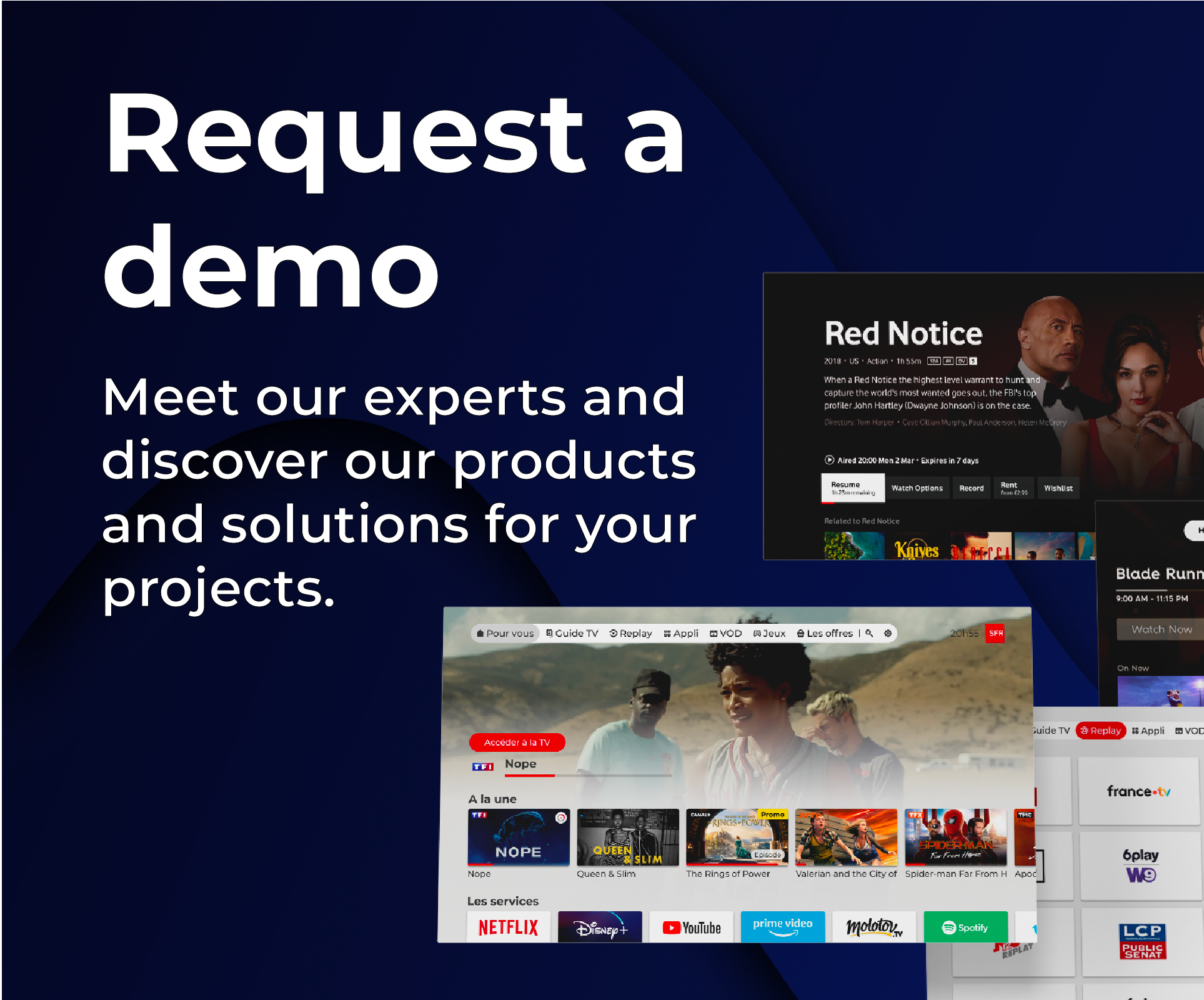

%20pour%20blog.png?width=1535&height=528&name=CTA%20DL%20Ebook%20UI%201%20(Tactical%20Guide)%20pour%20blog.png)