Achieving consistent performance and UX on one set-top box (STB) is complicated enough. What if you have multiple STBs in your fleet?
There could be many reasons why your fleet includes numerous STBs. There could be a collection of older, legacy STBs that you need to maintain. Or you could have STBs in your fleet built by different manufacturers, or built for different environments. For example, your top-of-the-line range might be powered by Linux, whereas your entry-level product is powered by Android.
>> Download: “Tactical guide, the 5 best practices for a unified cross-device strategy”
As an operator, it’s your job to guarantee consistent UX and performance across all of your STBs, regardless of environment or manufacturer. However, this is often easier said than done. Follow the tips below from our UX experts to make sure your subscribers receive the best possible experience:
Not all devices are created equal. Newer devices will often have more advanced capabilities than older models, and this needs to be taken into account when attempting to harmonise the UX.
To provide a great experience regardless of device, you need to optimise the UI configurations according to the devices you are targeting. This means taking into account your choice of animations and transitions, and deciding whether they take up too much GPU for lower performance devices. Do you need to cut, modify or strip back certain features depending on device output? The compromise is worth it for the end user.
You also need to think about your choice of rendering engines according to the capabilities of your STBs. For example, HTML and CSS are often the best choices for low performance devices, whereas WebGL is better for state-of-the-art graphics. The better you can segment your targeted devices by performance, and customise your UX to each one, the better the experience will be.
One of the fastest and cleanest ways to guarantee performance and support ongoing maintenance is to use a single code for a variety of devices. This makes it easier to add features, debug, and generally maintain performance across a wide fleet.
The benefits are the same for both consistent and heterogeneous operator bases. Whether it’s an entry-level or top-of-the-range box, maintenance will be easier and upgrades can be made quickly and efficiently even if there are several generations of STBs to work with.
Porting is also made easier with one set of code. Due to the ease of integrations with the client backend, adaptations can be made across different environments (RDK, Linux, Android TV, Tizen, WebOS etc). At Wiztivi, we have a unique framework that allows us to develop a single set of code that works on more than 100 different devices, providing a fast deployment solution for operators with a large fleet of STBs.
Achieving UX consistency over a large fleet is a daunting task, and the best way to approach it is to create a design system.
A design system is defined as “a collection of reusable components, guided by clear standards, that can be assembled together to build any number of applications.” (source: invisionapp).
It is both the what and the why of the design principles you use, and if it’s adhered to strictly it will allow you to build consistent UX across any number of devices, regardless of device capability.
By creating a design system, which is essentially a library of universal graphical components, you provide an efficient way to ensure consistency across different devices and environments. The only limitation is the potential specific guidelines of each environment, such as tvOS or iOS, which must be considered on an individual basis.
In order for your design system to work well, it must also be regularly updated and maintained. Components should evolve according to the UI, in terms of design and functionalities. For example, if an operator wants to revamp its player to add the ‘picture in picture’ function, the design system needs to be able to foresee the components needed to configure and display the two players. This evolution of the design system must be a continuous process.
Perhaps the most crucial step in providing a powerful experience to the end user, and unifying the UX, is to adapt the functional scope to the device.
This means avoiding the temptation to offer the user exciting features that are not adapted to their device, and will cause performance issues.
As an operator, you want to offer the best experience possible, with the most exciting tech. But often stripping down what you offer and aiming for simplicity can result in a better experience for the end user.
How can you adapt the functional scope?
The best way is by segmenting devices in terms of features. This sounds complicated but with the use of dedicated services that manage functional scope, you can target specific devices with specific features so the experience is always optimised. For more information on how Wiztivi can assist you in creating segmented audiences, get in touch today.
Achieving a consistent standard of UX and performance across all STBs is a complex undertaking. With the right framework and design principles, it’s possible – and we can prove it!
If you’ve found this article useful, find out more about the topic of consistent UX for STBs by downloading our guide.

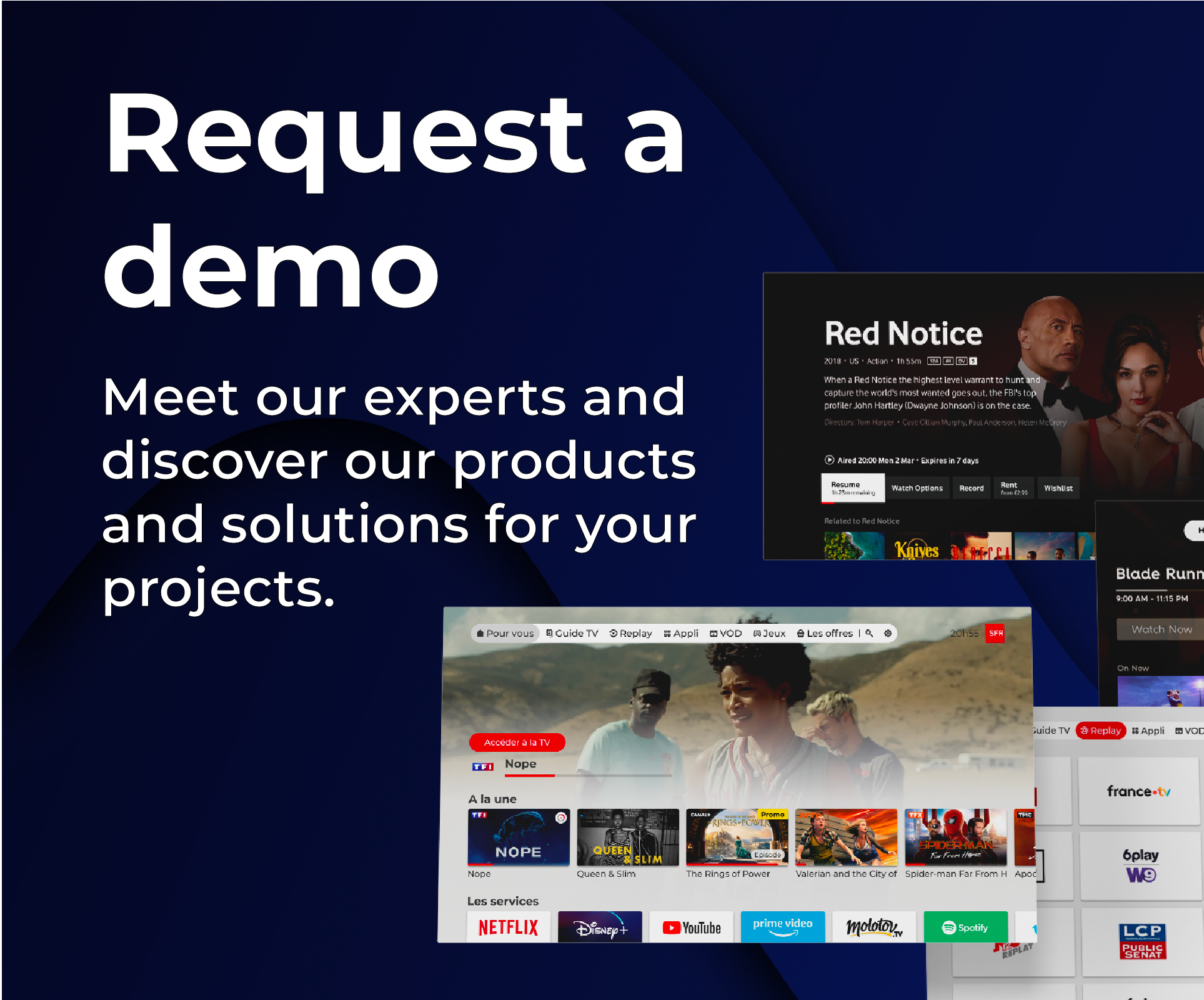

%20pour%20blog.png?width=1535&height=528&name=CTA%20DL%20Ebook%20UI%201%20(Tactical%20Guide)%20pour%20blog.png)