Your homepage is the gateway to your entire user interface. It’s the first impression users get, so it’s a strategic element in setting you apart from competitors. A well-designed homepage showcases both the quality and depth of your offer, directly impacting user engagement and increasing operator revenues over time.
>> Download: “Tactical guide, the 5 best practices for a unified cross-device strategy”
However, creating a user-friendly and visually cohesive homepage is not an easy task. Common pitfalls like cluttered layouts and inconsistent design can hinder user experience. A carefully crafted homepage strengthens your brand image and ensures a seamless navigation experience.
In this article, we’ll cover essential aspects of homepage design:
- How a user interface strengthens brand identity
- The importance of simplicity in UI design
- Strategies to monetize your homepage
- The value of homepage customization
- Key steps to get started
1. How a User Interface strengthens brand identity
First impressions matter. Users form an opinion about an interface within seconds. Industry leaders such as Netflix and Apple have mastered the art of UI design, making their platforms instantly recognizable worldwide. Their intuitive layouts allow users to navigate effortlessly, regardless of cultural differences.
To build a strong brand identity, focus on:
- A consistent graphic theme: Define colors, logos, font sizes, and item placements.
- Strategic content promotion: Use banners and highlights wisely to emphasize new or premium content.
- A visually appealing experience: Ensure your UI is not just functional but also aesthetically engaging.
In a competitive market, every design choice matters. A polished, professional UI increases user retention and reinforces brand loyalty.
2. The importance of simplicity in UI design
A well-designed homepage prioritizes usability and aesthetics. Morgan Robialle, Lead Designer at Wiztivi, and Julien Labbé, Senior Designer, share key principles for effective UI design.
a. Reduce cognitive load
Morgan Robialle emphasizes: “One of the most crucial aspects of designing a homepage is minimizing the user's cognitive load. Instead of maximizing content, it's more effective to display only the most valuable information to enhance usability and engagement.”
Too much text or visual clutter leads to a poor user experience. Julien Labbé agrees: “It's best to be direct and make clear, strategic choices about the items that are most important from the user's perspective.”
b. Optimize the number of content rails
"Displaying too many rails on the homepage can frustrate users when they get lost and struggle to find content they were interested in just moments earlier. This often occurs when an excessive number of thematic rails are presented," explains Julien.
However, Morgan adds: "However, if the rails offer both diversity and consistency, displaying more of them may be appropriate."
c. Use smart focus and smooth animations
"Smart use of focus helps users understand their position on the page and differentiate between various content elements. For example, guiding focus with a clear border around a tile enhances visibility and navigation," says Julien. Thoughtful transitions and animations further enhance the fluidity of the experience.
3. Strategies to monetize your homepage
Your homepage is prime real estate for showcasing premium content, subscriptions, and services. Whether it’s VOD, live TV, gaming, or replay services, users should immediately grasp the full scope of your offer.
They spend most of their time on the Homepage when they’re not watching content, making it the ideal place to promote paid content, services, and various subscription options available through:
- Promotional banners: Strategically place banners between content rails to be visible yet non-intrusive.
- Varying tile sizes: Highlight premium content by using different tile dimensions to create a visual hierarchy. This is an effective way to draw attention to your most valuable content.
TV channels compete to attract the most viewers. A well-designed and functional Homepage is a powerful tool for securing deals and partnerships with major broadcasters. Make it worthwhile for them to have a prime position on your user interface to help increase their audience.
4. The value of homepage customization
The word "Homepage" says it all: it’s the place in the UI where users should feel at home. Every remote control features a Home button that stops any current action and brings the user "back home."
Your homepage should offer a personalized experience, featuring elements like a recommendations rail, as well as dedicated areas for recordings, favorites, rentals, and purchased content.
From a technical perspective, using a coherent and complete design system combined with an efficient back-office empowers operators to add or remove features more easily, enhancing their ability to react quickly to market demands.
If this interests you, Wiztivi’s DANA Framework empowers businesses with flexible and scalable UI solutions.
5. Key steps to get started
Creating a high-performing homepage that meets both user needs and business objectives requires a combination of design expertise and technical know-how.
At Wiztivi, we help operators and media companies worldwide build cutting-edge UIs tailored for optimal user experience.
Contact us to leverage our expertise and stay ahead of the competition.

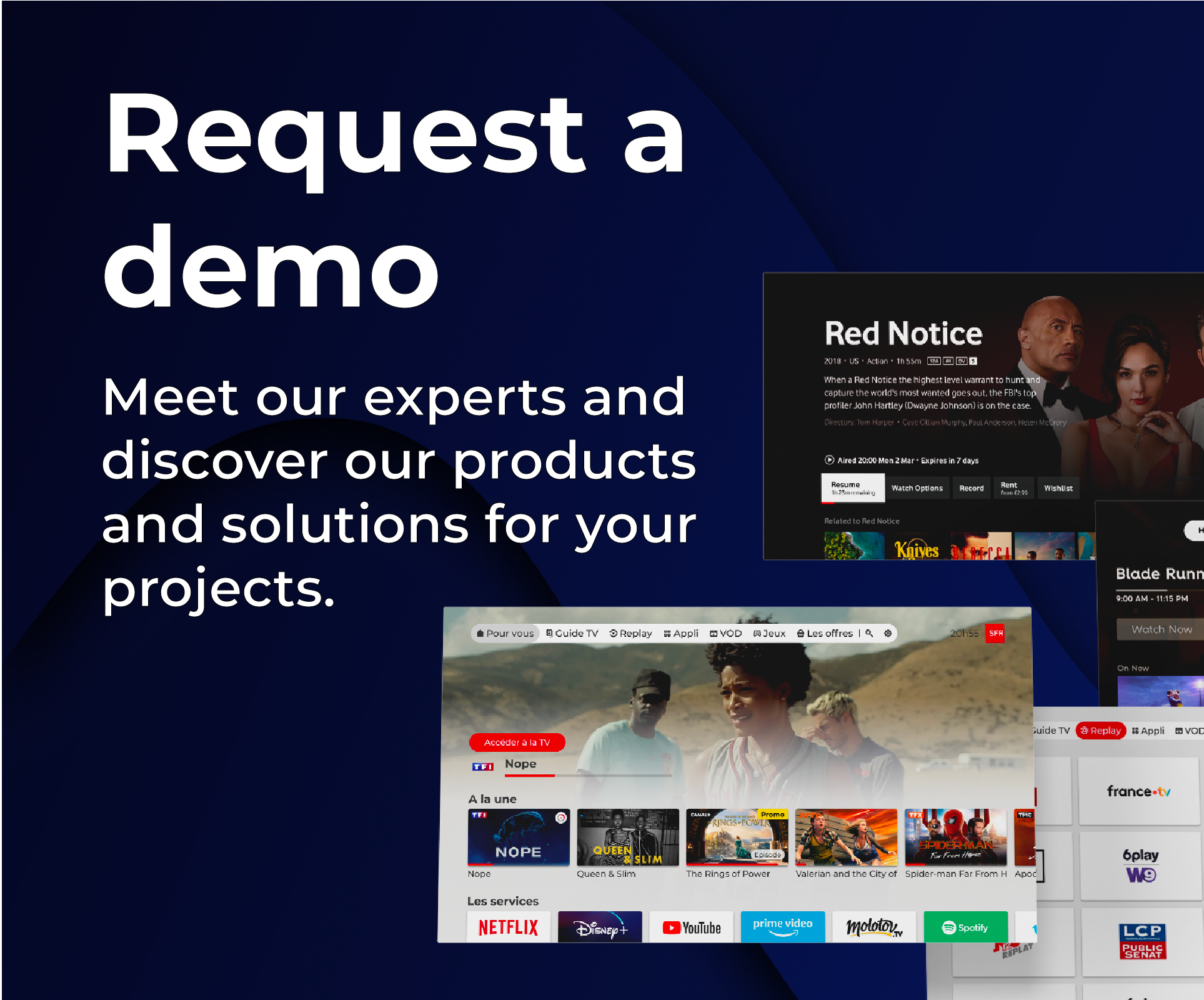

%20pour%20blog.png?width=1000&height=309&name=CTA%20DL%20Ebook%20UI%201%20(Tactical%20Guide)%20pour%20blog.png)